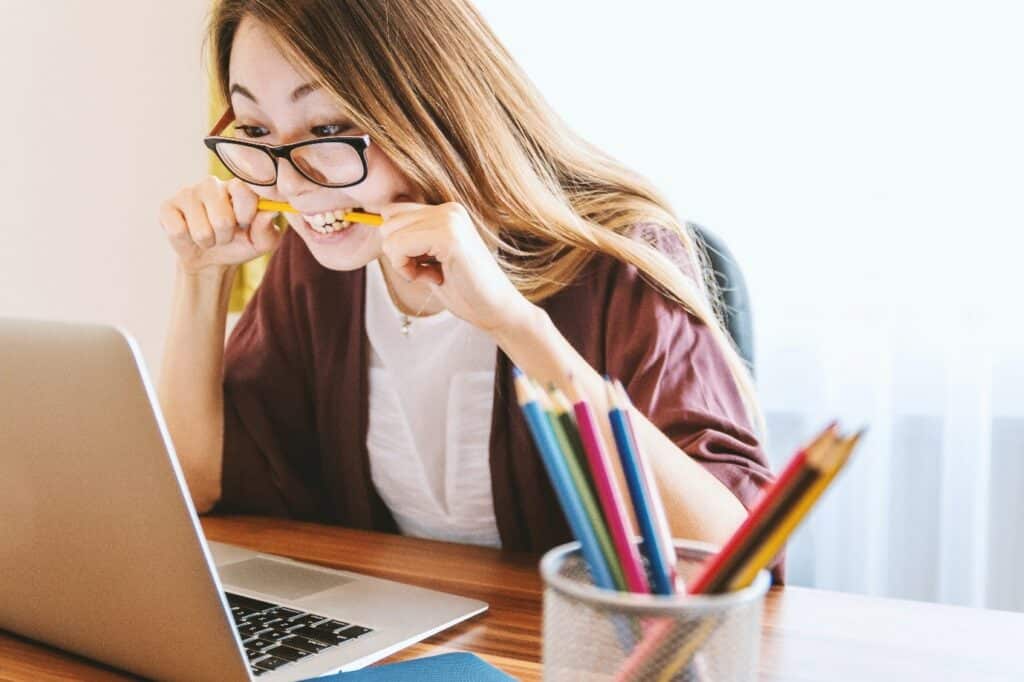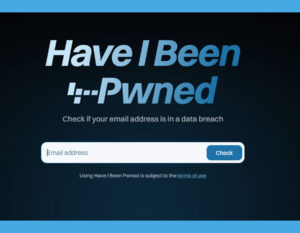If you spend any amount of time on the internet, you must know the pain of having to click through hundreds of cookie banners that are now popping up on the vast majority of websites. You visit a site looking to quickly get an answer to something only to be stopped by having to click through cookie preferences or just accept it all through pure frustration.
If you’re anything like me, you must hate it by now. If so, you might want to see this:
There’s a very nifty browser extension called “Super Agent” compatible with the most popular browsers such as Chrome, Safari, Edge, and Firefox with Opera compatibility is being worked on and should be added soon in the future.
Unlike some other browser extensions designed to prevent these annoying cookie banners, Super Agent does not block them, as that can affect the functionality of the website. Instead, when you create an account with Super Agent – don’t worry, it’s 100% free, it will ask you to set cookie preferences. Once you’ve done that, it will use those preferences and enforce them on any cookie agreements on any websites you visit from now.
It sounds amazing, and if you stumble onto a site that is not automatically taken care of by the extension, you have an option to report the site, flagging it and Super Agent will try adding the site to its covered sites.
The Super Agent website, it states that it does not store any personal data other than the email address you use to sign up with. As well as it does not sell any data to other parties. Below you can find a link to the FAQ section of their website.