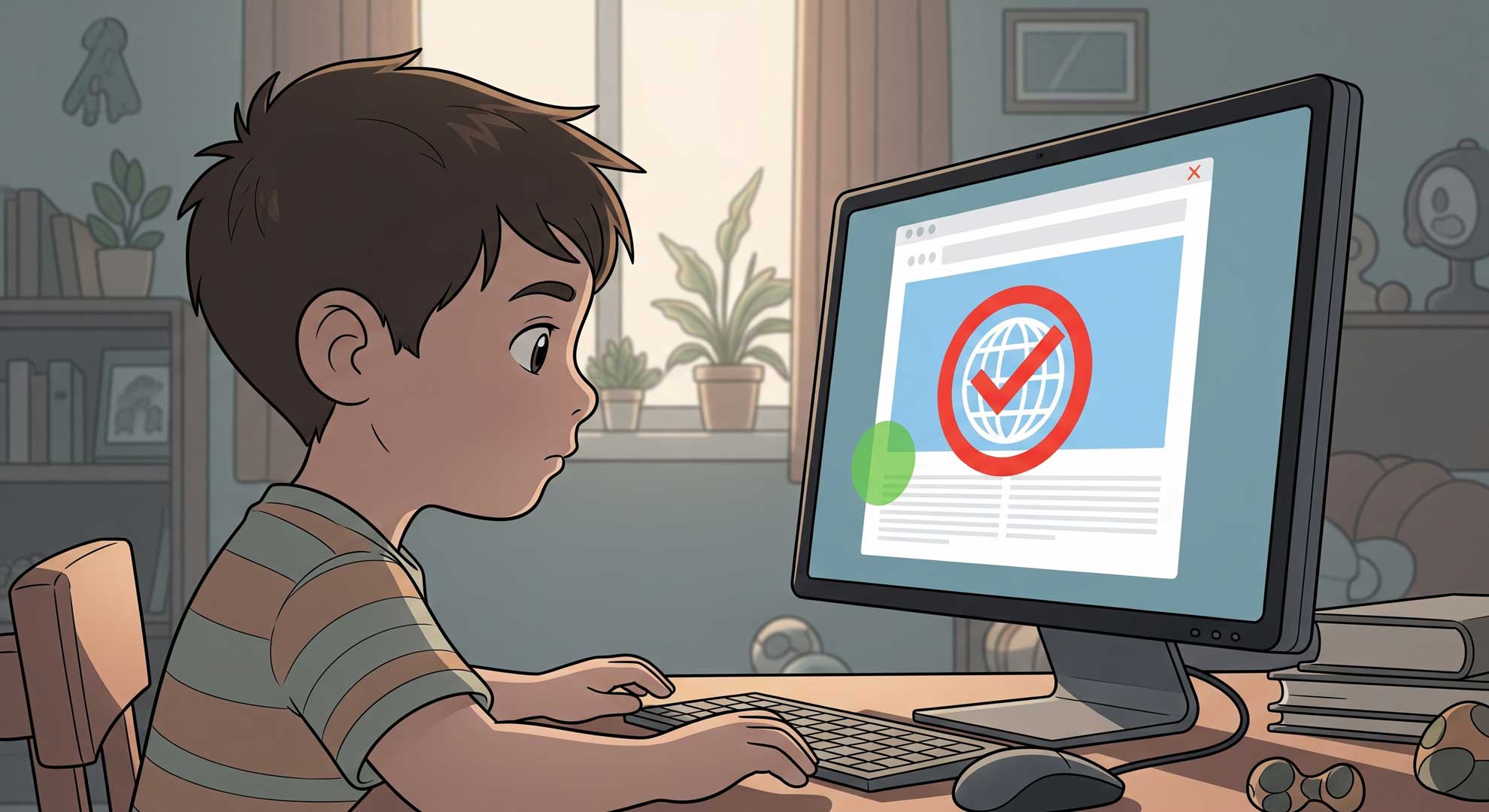What is Internet Filtering? In short, the ability to filter all internet browsing content to the end user. No matter what device is being used in a home or office environment, the content served to the user can be filtered according to the company’s IT security policy. Time management controls can also be set, limiting the amount of time spent on the internet or between certain times of day.
Providing a secure internet experience for your staff and the young people in your care is so important. Not only does utilising internet filtering comply with employment law but also ensures OFSTED compliance. Did you know that as a company owner, you are responsible for the types of websites your staff access?
Internet filtering at your children’s home can cover all devices or individual devices. An example would be a staff member who might need to access certain content, perhaps sex education if teaching young people, but you may not want the young person to see the same content.
A useful advantage of internet filtering is the ability to monitor the types of content staff or young people may search for. Our own experience has shown this can be literally lifesaving. If a young person tries to search for references to suicide, our monitoring can alert us in real-time and we can immediately inform the relevant managers.
How Does QLine IT Provide Internet Filtering to your Children’s Home?
Using DNS forwarding, we divert all traffic, through your home router, to our dedicated servers. All web traffic will be filtered on a per-home profile ensuring a complete bespoke setup.
Let’s explore the benefits:
Individual filtering for each young person.
Unsuitable news topics can be blocked over your entire network.
Low cost per home.
Reporting on popular or restricted search terms.
Employment and OFSTED compliance.
Instant deployment to any property.
What does it cost? Simple pricing – starting from £15.00 per month per home.
Knowledge is Safety for Children
Internet filtering can provide your management team with the knowledge that young people are safely browsing, and any particular requirements can be individually added to your network.
If a young person is not permitted to access Facebook but another young person is allowed, our solutions can be set on an individual basis. This will also enable staff to block a specific young person’s internet access if needed.
The type of filtering can be set to block or allow browsing either by subject or by site. You can block by age-restricted content or by separate website addresses. If you need to block a subject perhaps due to a news cycle with specific content, this can easily be achieved.