Shopping around when buying a new computer/laptop and then having to tackle setup and installation can be a real headache. Here at QLine IT we can supply your new hardware (if needed), assist with data transfer from your old computer, remove unwanted bloatware, install Microsoft Office, add Webroot virus protection and much more. Setup of your new hardware at your home or business takes around an hour.
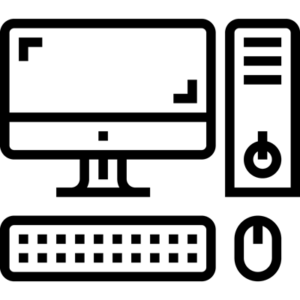 When moving from your old faithful computer, a new computer setup is only sometimes straightforward. Old hardware, used daily for many years, has software, data, and settings that must be transferred to your new PC. Not only does your data need to be transferred, but software must be installed on the new computer, which cannot be copied from one PC to another.
When moving from your old faithful computer, a new computer setup is only sometimes straightforward. Old hardware, used daily for many years, has software, data, and settings that must be transferred to your new PC. Not only does your data need to be transferred, but software must be installed on the new computer, which cannot be copied from one PC to another.
Programs such as Microsoft Office may need to be installed. Applications such as Outlook Express (no longer available) must be upgraded to a new program such as Outlook. Passwords must be transferred along with Chrome history, accounts such as Sage, and other stored details.
Transition from Old to New!
Not only can we provide laptops, mini-pc’s, peripherals and so much more but normally within the hour, we can help with:
Guiding you to the perfect purchase.
Transferring your data.
Updating your software
Installation of required software, e.g. Office, anti-virus etc
Setting up your wireless or wired network connection
Setting up your printer and other devices
We sell recognised Brands
QLine IT sells a full range of laptops and desktops, printers, other peripherals, and software such as Microsoft Office to complement.
We sell brands you will recognise, such as Dell, HP and Apple (iMac and MacBook), and our custom-built PCs. Let us guide you to the perfect purchase, and one of our experienced engineers will set up the new equipment in your home.
This new computer setup service is available for home users in Leeds City Centre and surrounding areas such as Moortown, Alwoodley, Headingly, Hyde Park, Meanwood and Chapel Allerton.
Disposing of your old computer responsibly
Once you have transferred to your new PC, you need to decide what you want to do with your old computer. There are a few options available:
If the computer is beyond use, either damaged or too old to run newer software, it can be recycled for parts.
If the computer is simply not fast enough for you, it could be formatted and gifted to someone else.
In some cases, it is possible to upgrade the HDD or RAM and use the unit as a secondary machine.
In an age of the “throwaway society”, it is important to always try and recycle your trusty old computer. QLine IT can advise of charities who can use your old PC or recycle the parts.
Hard Drive Disposal Tip
Whatever you chose to do with your old PC, never dispose of the hard drive without destroying it first. The hard drive is the one piece of hardware in your computer that holds all the years of data input by you. Information from credit cards, your date of birth, addresses and much more. Even if you think the data has been deleted, it could still potentially be restored, which puts you at risk of identity theft.











