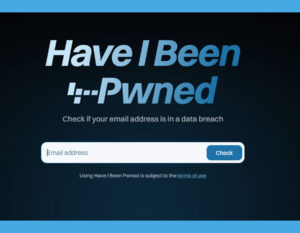Since the launch of Windows 10 in 2015, it has come to a time when support for the operating system is fast approaching the end of support scheduled for the 14th of October 2025. With the end of Windows 10 Support comes the end of support for some Windows 11 versions, too. The dates will be highlighted below.
End of Life, in tech terms, means that Microsoft will no longer support that specific operating system, which includes stopping all technical support, security updates, and new feature updates. Once stopped, users will have to seek an upgrade to their operating security.
There are many other editions of Windows 10 which will receive monthly security updates until the final date. These editions include:
- Pro Edition
- Pro Education
- Pro for Windows
- Education
- Enterprise
- Enterprise multi-session
As mentioned, starting in October 2025, if you are still running Windows 10, your operating system will no longer receive updates, although stats show that Windows 10 is the most popular operating system.
What are the options? Upgrading to Windows 11?
If you PC meets the minimum requirement that Microsoft recommends and qualifies for a Windows 11 upgrade, you may see an alert in your Windows Update area in Settings.
The free upgrade can be checked by the following steps, you can navigate to Settings>Updates and Security>Windows Update, go ahead and check for updates. Windows will then tell you if your PC is ready for the upgrade.
If your PC is not ready for the upgrade, the only other option you have will be to either, continue using an insecure version of Windows 10, which will be riskier the longer you wait or you can purchase a modern system that supports Windows 11.
Our Recommendation
Now that you are familiar with the key date for Windows 10 Support, we have highlighted below some important points to prepare for the end-of-life scenario.
- Back up all your files to an offsite location.
- Upgrade to Windows 11 via Settings>Updates & Security
- Possibility of replacing your hardware.