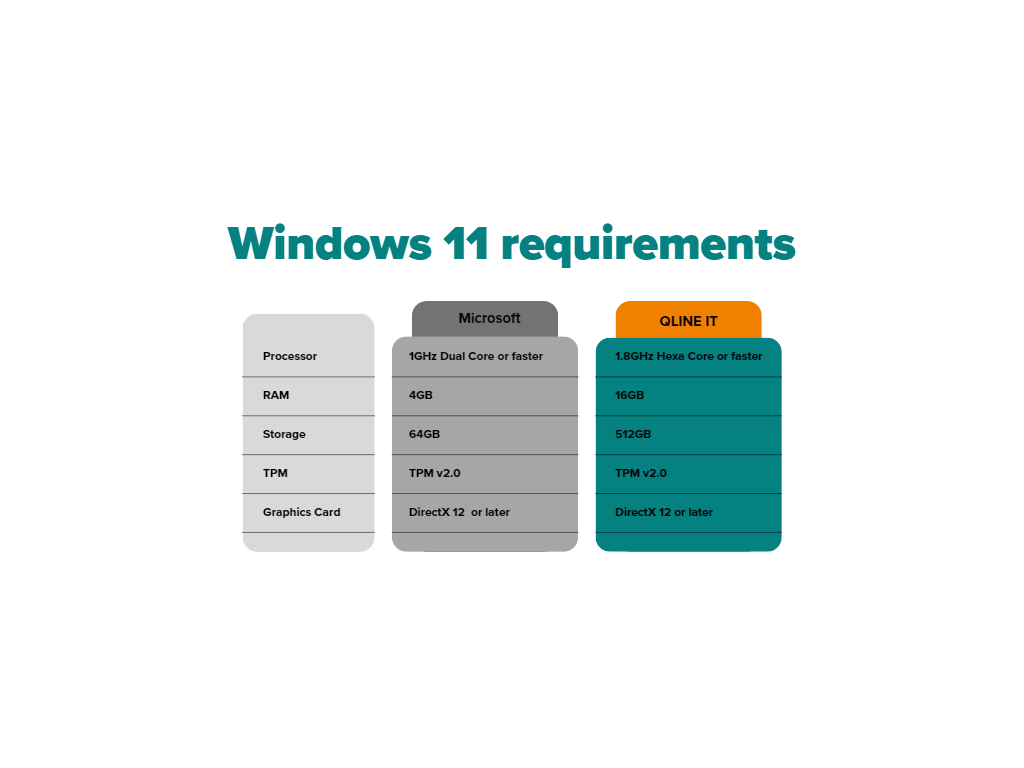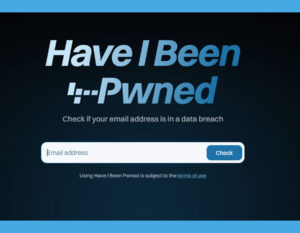On October 10th, 2025, support for Windows 10 will officially end. *
Windows 10 launched in July 2015 and came directly after Windows 8.1 and offered a welcome return to a desktop-orientated system in contrast to the tablet-friendly Windows 8.1. Seen by many as vastly superior to its predecessor, Windows 10 became the most popular Windows version across the globe 3 years after its release in 2018.
Then, in 2021, Microsoft launched Windows 11 made its entrance, Windows 11 is easier to navigate and is designed with security in mind- Microsoft boasts this is the best version of Windows so far!
Windows 10 has many great features, understandably, you may not want to change from a system that has worked so well for you, but the support end date means no more security updates, no feature updates and no technical support should anything go wrong.
Prevent vulnerabilities from cyber-attacks in the future. Moving to Windows 11 will ensure that you receive regular security updates, protecting your devices and you’ll prevent compatibility issues with new and existing software.
Whether you are a business or a home Windows user there are many benefits to upgrading:
• The latest security patches and updates keep you safe online and keep your data secure
• Feature updates- get access to new features faster
• Ease of navigation
• Faster, more efficient system
The best way you can protect your system is by keeping it up to date, having the latest version of Windows gives you the best protection against file loss, viruses and slow-running machines. Having up-to-date software means that your files and data are protected and minimises downtime for you or your company.
I have an older machine, is it compatible with Win 11?
Having a modern device is essential for making sure that Windows runs smoothly; to get the best out of Windows, you need a machine that can cope with the demands of advancing systems.
Microsoft has published the minimum specifications for running Windows 11 we recommend the following minimum spec to keep your device running in an optimal condition:
I’m ready to upgrade!
Great! Upgrading is easy, if you’re confident enough to tackle it yourself you can complete the installation in a few steps- if you’d rather have a professional handle the upgrade for you, in most cases, it can be done remotely.
Speak to us about upgrading to Windows 11 Q-LineIT provide a speedy and professional service from device repair and software installation to the supply of new machines- we’ll even transfer your data so you can seamlessly continue your work without any disruption.