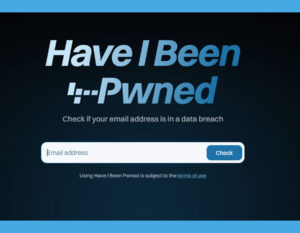Many users have turned on their Windows or Mac computers after an update and noticed something new. A new Outlook layout and interface have appeared, and the icon for the well-known Outlook app has had a makeover. New Outlook from Microsoft has arrived.
Using the newest version of Microsoft Outlook is optional. However, this will soon be the permanent view and layout you see for your email client, which you have probably been using for quite some time.
New Features:
According to Microsoft resources, the new Outlook, the newest version of Outlook has the following:
- New user interface which is customizable and supports dark mode themes and density settings
- Improved performance and reliability which now uses less memory and CPU resources than the previous Classic Outlook.
- Features such as Application Guard, Safe Links and Safe Documents have been included to improve Security and compliance.
- Cross-platform, cloud-based web add-ins are now supported which offer seamless integration with Microsoft 365 applications and services.
Microsoft is giving users the option to try the new outlook, which you may have seen already, and it may be that we know a cutover to the new version will happen in 2025. However, Microsoft has said they will continue supporting the “Classic Outlook” until at least 2029.
People are questioning the licensing for the new Outlook, as some organizations assign multiple email addresses to users with different licenses. When users add an account in the new Outlook, it registers with the license servers and adds a secondary account, regardless of its licensing status.
Below are the Home and Work licenses that authorise the use of the Outlook Desktop App.
- Home Users: Microsoft 365 Personal, Microsoft 365 Family
- Small/Medium Business: Microsoft 365 Business Standard, Microsoft 365 Business Premium, Microsoft 365 Apps for business
- Enterprise: Office 365 E3, Office 365 E5, Microsoft 365 E3, Microsoft 365 E5, Microsoft 365 Apps for enterprise
- Education: Office 365 A3, Office 365 A5, Microsoft 365 A3, Microsoft 365 A5, Microsoft 365 Apps for education
Features such as POP3 account support and support for PST files will remain according to the Microsoft roadmap in March 2025.
There have been some recent improvements with the new Outlook. As more updates are rolled out, you can see third-party email support, search folders, reminders window, table styling, quick steps, find related messages and message list selection improvements to name a few